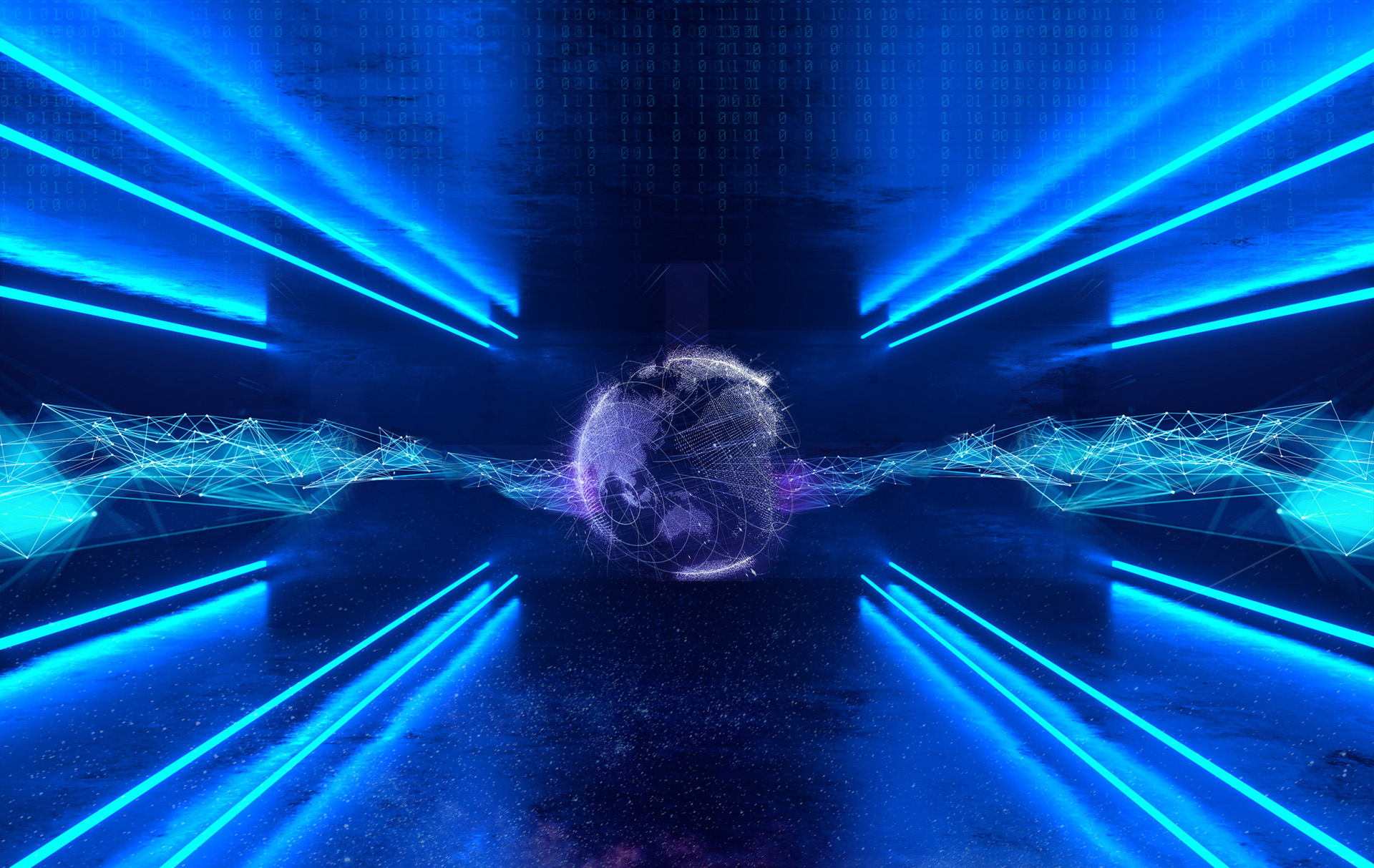Pavillion is the most user-friendly, most flexible and most secure blockchain gaming account available, making it super easy for users to send both games and in-game items to each-other in no time at all.
Key Points
- Create an account in just a few clicks
- Log in using just an email and password
- Account recovery options, so you never lose your stuff
Table of Contents
Before You Start
First up, you’ll need to set up your Pavillion account if you haven’t done so already. You can do this with just an email an password.
For step-by-step instructions on creating an account, check out our guide on account creation.
Sending and Receiving Games and In-Game Items
Once you’ve made your account, you have total freedom to send and receive games and in-game item NFTs to your friends, loved ones (or people that you only like a little bit) 😉
Receiving Items
To receive an NFT, the person sending it will need your address.
- Click ‘Account’
- Left click the P2K (public) address
This copies your address to the clipboard for you give to the person that will so generously give you your NFTs.

Sending Items
To send an item, you can either send it from your inventory, or from your wallet. We’ll explain each process below:
Sending from Inventory
- Click the ‘Inventory Tab’
- Left click the NFT that you’d like to send
- Click ‘Send’

*To send multiple items at the one time, click the selection box for each NFT you’d like to send, and then select ‘Send Selected’.
4. Enter the recipients address, and press ‘OK’.

Sending via the Wallet
- Click ‘Account’ and select ‘Blockchain Wallet’.

2. Select ‘Send’ on any token type that you’d like to send.

3. Select any items that you’d like to send.
*You can send multiple items at once, and you can add different token types by selecting ‘Add Another Token’.

Finished. Finito. Klaar. Acabado. законченный. That’s it. Nothing more to it.
Now you know how to send and receive items – Enjoy your digital item freedom!
For help on purchasing, buying and selling on Pavillion check out our blog article below:
Ready to buy tokens & NFTs?
You can buy tokens and NFTs in just a few clicks using your credit card or bank account via PayPal, and even a variety of cryptocurrencies.